

Bhatkhande Sanskriti Vishwavidyalaya
Lucknow
University Management System
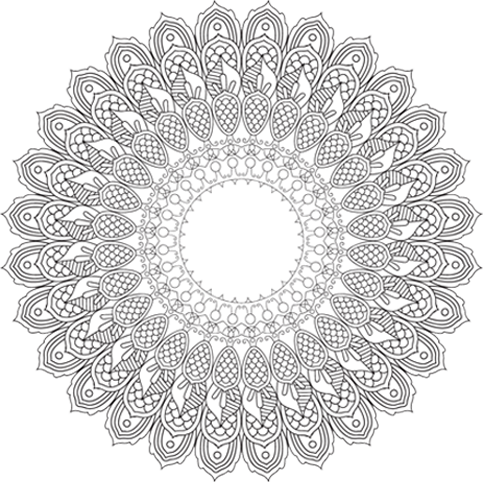



Student Login/विद्यार्थी का लॉगिन
Don’t have an Account? Click to Register
अकाउंट नहीं है? पंजीकरण हेतु क्लिक करें
अकाउंट नहीं है? पंजीकरण हेतु क्लिक करें
Instructions
Step 1 – Register on the Portal
- To register on the University Management System as a student, navigate to the URL: http://apps.bhatkhandeuniversity.ac.in/exam/registration and choose your student category:
- A. 1st Semester Student
- B. 3rd Semester Student
- Upon selecting your category, proceed to input the required details in the corresponding fields:
- C. Associative Unit
- D. Programme
- E. Enrollment No. (applicable for 3rd-semester students only)
- F. Student's Name
- G. Mobile No.
- H. Email ID
- I. Captcha
- Next, click on Register button.
- Following this, an OTP will be sent to the provided Mobile No. and Email ID for verification purpose.
- Once the verification process is successfully completed, your registration will be confirmed, and the system will share your login credentials (Registration No. and Password) to the registered Mobile No. and Email ID.
Step 2 – Login to the Portal
- Input your Registration Number, Password, and Captcha into their designated fields, and then proceed by clicking the Login button.
- Following a successful login, students will seamlessly redirected to their individual dashboards.
In case user forgets password, follow these steps:
- Locate and click on the Forgot Password? link positioned on the Login panel.
- Enter your Registration Number in the provided field and submit the request.
- Your current password will promptly be sent to your registered Mobile Number and Email ID.